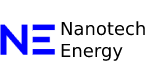Let’s start with a simple fact: organic search drives a huge chunk of revenue for most enterprise websites — often more than 40%. But before you try boosting rankings, it’s worth asking: where does your site currently stand?
That’s where an enterprise SEO audit comes in.
If you’re managing a large site with thousands of pages, you can’t afford to guess what’s working and what’s holding you back. A structured audit gives you clarity — not assumptions — so you can prioritize fixes and see results faster.
What Is an Enterprise SEO Audit?
At its core, an enterprise SEO audit is a deep dive into all the elements that affect how your site performs in search. We’re talking technical setup,on-page SEO, content, and even how your pages link together.
Compared to a regular SEO audit, enterprise-level audits cover more ground. That’s because larger websites come with more complexity — more pages, more templates, more room for things to go wrong.
Done right, this process reveals what’s helping your rankings, what’s hurting them, and what needs urgent attention.
Where Do You Start?
Here’s how you approach it:
- List out what needs to be checked— this becomes your audit checklist.
- Work through each item one by one— don’t rush it.
- Create a game plan— fix the blockers, double down on what’s working.
Some use tools to run quick checks. Others bring in professionals for a more thorough review. Either way, you’ll want to walk away with a clear picture of your site’s SEO health — and what to do next.
What to Include in an Enterprise SEO Audit
By now, you probably know Google uses a ridiculous number of signals — over 200 — to decide where your pages land in search results. That’s why an enterprise-level audit isn’t just helpful. It’s necessary.
Here’s a breakdown of what to look at — not just the “what,” but the “why it matters” and “what to do.”
Keyword Targeting
Before anything else, look at the actual keywords your pages are built around. Are they driving the kind of visitors you want? Or just inflating traffic with no intent to convert?
For larger sites, it’s common to go after high-volume,short-tail keywords. But here’s the catch — broad terms often attract the wrong audience. The goal isn’t just traffic. It’s relevance. You want keywords that match your users’ actual search intent and align with the page’s true purpose.
If your team’s writing content “for SEO” but isn’t thinking about the user’s mindset, it’s time to rethink your approach.
Keyword Usage
Next up: keyword placement.
Even if you’re targeting the right terms, you have to use them in the right spots. Scan your content. Do your main keywords show up naturally — especially in the first 100 words? Are you supporting them with related terms to add context?
Avoid keyword stuffing. Google’s smarter than that now. Your content should still sound like it’s written for a human, not an algorithm.
Indexed Pages
This one sounds obvious, but it’s overlooked all the time.
If a page isn’t indexed, it might as well not exist. Pop into Google Search Console, head to the “Index Coverage” report, and see what’s showing up — or what’s mysteriously missing.
Still not showing up? It could be blocked in robots.txt, have a rogue noindex tag, or be too new. Either way, this is your first checkpoint.
URL Structure
URLs aren’t just for looks. They help both Google and users understand what a page is about.
Aim for URLs that are short, descriptive, and contain the page’sprimary keyword. Use hyphens (not underscores), skip special characters, and don’t bother with capital letters.
And please — no “/page?id=7393” nonsense.
Title Tags
Title tags are the first thing people see in search results, and Google still pays attention.
Make sure every page has a unique, accurate title that includes the main keyword — ideally toward the beginning. Keep it under 60 characters to avoid truncation.
This is your hook. Don’t waste it.
Meta Descriptions
While they don’t directly impact rankings, meta descriptions influence clicks — and clicks drive traffic.
Think of them like mini sales pitches. Use them to summarize the value of your page in under 155 characters. And yes, keywords help here too — especially for bolded matches in search.
Headings (H1, H2, etc.)
Think of your headers (H1, H2, H3, etc.) as the backbone of your content.
Your H1 should be the page’s main title — clear, direct, and keyword-aligned. Subheaders (H2s, H3s) help organize sections and guide both users and bots through your content.
Keep them scannable. And wherever it makes sense, include variations of your keywords — just don’t force it.
Internal & External Links
Links help Google crawl your site and understand what matters.
First, check yourinternal linking. Important pages should never be buried three clicks deep. Link to them from top-level pages and relevant content hubs.
Then assess your backlink profile. A bunch of random, low-quality backlinks won’t help. You want links from authoritative domains in your industry. Tools like Ahrefs or Semrush give you a good view of your link health.
Mobile-Friendliness
Google uses the mobile version of your site for indexing. So if your site doesn’t work well on phones or tablets, that’s a problem.
Test your site with Google’s Mobile-Friendly tool. If the text is unreadable, buttons are too small, or layouts break — it’s time to fix it. Responsive design is the standard for a reason.
Site Speed
People are impatient. Google knows that.
If your pages take more than three seconds to load, expect drop-offs. Run your site through PageSpeed Insights or Lighthouse and look for red flags: uncompressed images, render-blocking scripts, missing caching, etc.
Fixing these doesn’t just help SEO — it improves user experience across the board.
Images
Images are often overlooked in audits, but they play a quiet role in both UX and SEO.
Start with filenames. “dog-grooming-service.jpg” is infinitely better than “IMG_8483.jpg.” Then check alt text. Alt tags aren’t just for accessibility — they help search engines understand what the image is about.
Also, compress large files. No one’s waiting around for a giant .PNG to load.
Robots.txt
This little file can cause big problems if it’s misconfigured.
A stray line like Disallow: / could be telling Google to ignore entire sections of your site. Use the tester in Search Console to verify that nothing valuable is being blocked.
And remember, robots.txt doesn’t guarantee privacy. If you need to hide something, use noindex or password-protect it.
Security (HTTPS)
If your site isn’t secured with SSL, you’re already behind. Users expect to see that padlock in the browser bar — and Google does, too.
Sites with HTTPS tend torank better and get more trust. If you haven’t migrated, it’s time.
Sitemap
Think of your XML sitemap as a roadmap for search engines. It tells them which pages to crawl — and how often.
For enterprise sites, with thousands of pages, it’s critical. Make sure your sitemap is current, submitted inSEOaudit, and free of dead links or redirects.
Content Quality
This is where the rubber meets the road.
Your content needs to be unique, helpful, and built around what your audience actually wants. Fluff won’t cut it. Nor will copied pages. If it adds no value, update it — or delete it.
Also, keep an eye out for duplicate content. Use canonical tags to signal the primary version of a page when necessary.
How Often Should You Do an Enterprise SEO Audit?
An audit isn’t a one-and-done job.
You should be tracking your SEO health constantly. Tools like Google Search Console and GA4 give you ongoing visibility. But for full audits, every six months is a good rhythm — or sooner if you’ve made major site changes.
How Much Does It Cost?
Audit pricing depends on your site’s size and complexity. For enterprise websites, you’re usually looking at anywhere from $650 up to $14,000+ — especially if you’re including hands-on implementation afterward.
In many cases, SEO agencies bundle audits into broader service packages. That way, you’re not just getting a report — you’re getting help acting on it.
After the Audit: What Now?
An audit gives you a roadmap, but it’s only useful if you follow through.
Review your findings. Prioritize the fixes. Assign them to the right people. And if you’re short on internal resources, bring in outside help. That’s where agencies come in — not just to spot the issues, but to help you solve them.
Need Help with Your Enterprise SEO?
Whether you’re running internal audits or looking for a dedicated team, make sure someone is regularly reviewing the full scope of your site’s SEO — from crawling to content to conversion.
The most successful enterprise sites aren’t just well-built — they’re consistently maintained. That’s what audits help ensure.