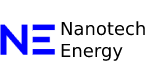If you’re running your website on Squarespace, SEO isn’t just a bonus—it’s the way people find you. Whether you’re selling products, offering services, or growing your brand, you need search engines to pick up your site and send traffic your way.
So, where should you focus first?
Let’s walk through 12 SEO steps that actually make a difference. Whether you’re setting up a brand-new site or improving one you already have, these moves will help you build a strong, search-ready foundation.
Squarespace SEO Checklist
Here’s what to tackle:
- Choose a fast, mobile-optimized template
- Set up your SEO settings properly
- Find real keywords people actually search for
- Clean up your page URLs
- Speed up how fast your pages load
- Build strong internal links
- Make sure search engines can crawl your site
- Submit your sitemap to Google
- Structure your pages with clear headings
- Write custom page titles and meta descriptions
- Add descriptive alt text to images
- Match your content to what users are actually looking for
Now, let’s break each one down.
1. Start with a Fast, Mobile-Friendly Template
First, your design choices directly affect your SEO. A slow site won’t just frustrate visitors—it’ll hurt your rankings, too.
Stick with clean, lightweight templates like Brine, Skye, or Bedford. Also, avoid loading your site with big animations, background videos, or oversized image files that drag down speed.
The faster your site, the better experience you give your visitors—and the better chance you have of ranking.
2. Customize Your SEO Settings
Next, take full control of the built-in SEO settings.
Inside Marketing > SEO, you can set a custom:
- SEO title
- Meta description
- URL slug
Squarespace will auto-fill these fields if you don’t touch them, but that’s a missed opportunity. Also, make a habit of using the preview feature to check how your pages will show up in Google.
Clear, specific titles and descriptions can mean the difference between someone clicking on your site—or someone scrolling right past.
3. Choose Keywords That Match Real Searches
Also, don’t guess what people are typing into Google. You need real data.
Tools like Ubersuggest, Google Keyword Planner, or even Google autocomplete can show you what people actually search for. Then, weave those keywords naturally into your:
- SEO titles
- Meta descriptions
- Headings
- Main content
- Alt text (when appropriate)
Still, always put readability first. If it sounds weird or forced, back off and rework it.
4. Clean Up Your URLs
At the same time, clean, simple URLs help both visitors and search engines understand your pages faster.
Bad example: /our-services-page-3948sfl
Better example: /seo-services
In Squarespace, it’s easy to edit your URL slug under Page Settings > SEO. Keep it short, clear, and directly tied to what’s on the page.
5. Speed Up Your Pages
Then, take a hard look at how fast your site loads.
Page speed isn’t just a ranking factor—it’s basic user experience. To keep things moving:
- Compress images before uploading (use a tool like TinyPNG)
- Limit heavy custom code and third-party embeds
- Stick to clean, minimal designs that don’t overwhelm browsers
If you want a clear report card, run your site through Google PageSpeed Insights.
6. Add Internal Links
Still, don’t let visitors land on one page and stop there. You want to guide them naturally to other pages that make sense.
Here’s the approach:
- Link related blog posts, services, or product pages
- Use clear, descriptive anchor text (avoid vague “click here” links)
- Only add links where they genuinely add value
Think of internal links as paths through your site that help users—and search engines—find the full picture.
7. Make Sure Search Engines Can Index Your Site
Next, double-check one simple setting that can block everything you’ve built.
Go to Settings > SEO. Make sure Hide site from search engines is turned OFF.
If it’s still on, search engines won’t crawl your pages, no matter how well you set up the rest. Flip the switch, save your settings, and move on.
8. Submit Your Sitemap
Now, even if your site is crawlable, you still want to help Google find everything faster.
To do that:
- Create a free Google Search Console account
- Add your Squarespace site
- Submit your sitemap (you’ll find it at yourdomain.com/sitemap.xml)
Submitting your sitemap gives Google a clear map of your site’s structure—so nothing important gets missed.
9. Structure Your Content with Headings
Also, don’t overlook how important a clean heading structure is for both SEO and user experience.
When setting up a page:
- Use a single H1 (your main page title)
- Break up major sections with H2s
- Use H3s if you need deeper layers
Every heading should act like a signpost, helping readers and search engines move through your content easily.
10. Write Custom Page Titles and Meta Descriptions
Still, don’t let Squarespace’s default settings write these for you.
Here’s how to approach them:
- Keep page titles under 60 characters
- Lead with your main keyword
- Write in a way that sounds clear and natural—not spammy
For meta descriptions:
- Aim for around 155 characters
- Clearly explain what the page is about
- Make it sound worth clicking
Ask yourself: If you saw this on Google, would you click it? If not, rewrite it.
11. Add Alt Text to All Images
Next, take a few seconds to add real alt text whenever you upload an image.
Alt text helps with:
- Accessibility
- SEO context
- Image search results
A good alt text describes what’s actually in the image—nothing more.
Example:
Alt text: Screenshot showing Squarespace SEO settings page
Skip the keyword stuffing. Just be clear.
12. Match Your Content to What Users Actually Want
Finally, nothing you do matters if your content doesn’t line up with user intent.
Before you build a page, ask yourself:
- What is someone really looking for when they search this keyword?
- Are they trying to buy, compare, learn, or solve a problem?
Then, check the current top-ranking results. See what kind of content Google is rewarding. Match the format—but aim to be even more helpful, direct, and clear.
Final Thoughts
SEO isn’t a set-it-and-forget-it thing, especially on Squarespace. Search trends shift. Competitors improve. Your site grows.
Still, if you get these 12 basics right, you’ll already be ahead of most Squarespace sites—and you’ll have a real foundation you can keep building on.