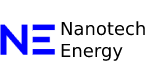Google Maps SEO is the process of optimizing your business listing on Google so it appears higher when people search for local services or places.
Whenever someone enters a local query—like “coffee near me” or “plumber in Austin”—Google often shows a map with a list of businesses it considers the best match. This section, known as the local pack, usually highlights three top results alongside a clickable map.
Why It Matters
If your business relies on foot traffic, appointments, or local customers, your Google Maps visibility can directly impact your revenue.
Here’s why:
- It increases local exposure. The more complete and relevant your business listing is, the more likely it is to appear in those top three spots.
- It drives traffic to your site. People searching on Google Maps are often ready to take action—and businesses with strong profiles get more visits and clicks.
- It builds credibility. Seeing a business in Google Maps—especially with positive reviews and photos—makes customers more likely to trust it.
- It shares key info at a glance. Your profile gives people instant access to your hours, address, contact details, website, and customer feedback.
What Affects Your Ranking on Google Maps?
Three main factors shape how your business ranks in local search:
Relevance
This is about how closely your business matches what someone is searching for. A profile that clearly explains what you do, who you serve, and where you’re located is more likely to show up for relevant searches.
To boost relevance, make sure your listing includes:
- Accurate business hours (including holiday hours)
- A clear, specific business category
- A short description of your services and specialties
- A full list of what you offer
- Photos or videos that show your work, your team, or your space
Distance
Distance refers to how close your business is to the searcher’s location. If someone types “dentist downtown,” Google will show listings in or near that area.
You can’t change where your business is located, but you can make sure your address is accurate and up to date.
Prominence
This factor is about how well-known or “popular” your business seems online. Google considers your review count, star rating, and how often your business is mentioned or linked to online.
If a competing restaurant has hundreds of glowing reviews, you’ll need to build up your own reputation to rank alongside it.
To improve your business’s prominence:
- Fill out every section of your profile
- Encourage customers to leave reviews
- Write location-based content on your website
- Get mentioned by other websites or directories
- Link to your site from your social media and community pages
11 Ways to Improve Your Google Maps Ranking
1. Claim or Add Your Business Listing
Search your business name on Google to see if a listing already exists. If it does, claim it. If not, create a new one.
Once you have control, you can update your listing with:
- Name, address, and phone number
- Website and hours
- Business category
- Photos and service details
Visit the Google Business Profile page and click “Manage now” to begin.
Fully Complete Your Profile
Google favors listings that are accurate, detailed, and active. So go beyond the basics.
Add:
- A compelling business description
- Multiple photos (interior, exterior, products, team, etc.)
- Videos, if possible
- Clear service or product offerings
- Amenities, accessibility features, or payment options
The more information you provide, the easier it is for both customers and Google to understand your business.
Post Regular Updates
Posting to your profile isn’t just optional—it’s a signal to Google that your business is active.
Ideas for posts:
- Promotions and discounts
- Event announcements
- New product or service launches
- Seasonal updates
- Behind-the-scenes content
Even short updates can help your listing look fresh and current.
Monitor and Respond to Reviews
Reviews don’t just shape public perception—they also influence how Google ranks you.
Best practices:
- Respond to every review—good or bad
- Use a friendly, professional tone
- Mention the customer’s name (if available)
- Address any concerns raised in negative reviews
- Keep it brief and sincere
Encourage more reviews by asking satisfied customers in person, on receipts, or in follow-up emails. You can also generate a direct review link through your Google Business dashboard under “Ask for reviews.”
Improve Your Website’s Local SEO
Google looks at your website to confirm what your listing says. So if your site isn’t optimized for local search, that can drag down your Maps ranking.
Make sure your site includes:
- Local keywords (city, neighborhood, region) in titles and page content
- Location pages, even if you only serve one area
- Mobile-friendly design
- Your business name, address, and phone number on every page (usually in the footer)
- Internal links to your most important pages
- Fresh content about your business, community events, or local tips
Also, check your site’s speed, broken links, and technical health. These things may not seem local—but they affect your overall SEO, which Google factors in.
Keep Your Contact Info Consistent Across the Web
Your business name, address, and phone number (often called NAP) should match exactly across every site it appears on.
Common directories to check include:
- Google Business Profile
- Yelp
- Bing Places
- Apple Maps
- Local business associations
Inconsistencies—like abbreviations or outdated numbers—can hurt your credibility and make it harder for Google to trust your listing.
Earn Local Backlinks
Backlinks are when another website links to yours—and they’re one of the strongest ranking signals for both general and local SEO.
To get local backlinks:
- Join your city’s business directories
- Ask local bloggers to mention your business
- Get listed on event sites or community pages
- Sponsor local events or teams
- Partner with nearby businesses on joint content
The key is quality. A single link from a trusted local news site is more valuable than dozens from low-quality directories.
Use Local Schema Markup
Schema markup is a type of code you can add to your website that helps Google understand your business better.
Using local schema, you can highlight:
- Your business type
- Address and phone number
- Hours of operation
- Website URL
It’s not something most visitors will ever see—but it gives search engines clearer signals about who you are and where you operate.
Target Long-Tail Local Keywords
Long-tail keywords are specific phrases people search for when they know what they want.
Instead of just “mechanic,” think:
- “BMW mechanic open late in Dallas”
- “mobile car repair near Union Station”
- “auto repair shop with loaner cars”
These keywords often have lower competition—and higher intent.
Add them to your:
- Website copy
- Service pages
- Blog posts
- Page titles and descriptions
The more targeted your language, the more likely you are to attract ready-to-buy customers nearby.
Embed a Google Map on Your Website
Adding a Google Map to your site (usually on the contact or location page) can improve both user experience and local SEO.
It shows people exactly where you are and reinforces your location for search engines.
To do this, search your business on Google Maps, click “Share,” then choose “Embed a map.” Copy the HTML and paste it into your site’s code.
Run Local Ads to Increase Visibility
If you want an extra push—especially in competitive markets—local ads can put your business at the top of Google’s results.
These ads often include your business name, star rating, phone number, and hours—and show up above the organic listings.
Tips for running effective local ads:
- Define your service area clearly
- Set a budget that fits your goals
- Use ad scheduling to control when your ads appear
- Upload compelling photos or videos
- Choose categories that match your services
Take Control of Your Local Presence
Getting found on Google Maps isn’t a one-time fix—it’s a process. It takes attention to detail, consistency, and ongoing updates.
But when you do it right, the rewards are worth it: more traffic, more trust, and more local customers finding you first.
Start with your Google Business Profile. Keep your info accurate, earn those reviews, and build a website that supports your local presence.
The map is yours—if you put in the work to be found.