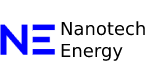Your URLs are more than just links — they’re one of the first clues search engines and users get about your page. If they’re clean, clear, and packed with meaning, they can help improve both your rankings and your visitors’ experience.
This guide walks you through everything you need to know to build URLs that search engines can understand and users will want to click.
First: Know What Goes Into a URL
Before we dive into the how-to, let’s take a quick look at the parts of a URL — because each one plays a role in your SEO strategy.
Protocol
This is the “http://” or “https://” part at the beginning of a URL. Most websites today use HTTPS, which adds a layer of security by encrypting data. If your site handles personal information (like passwords or credit card numbers), HTTPS is a must.
To switch to HTTPS, you’ll need an SSL certificate, which helps protect users and builds trust with search engines.
Domain Name
This is your site’s name — the main part of your address. Ideally, it’s short, easy to remember, and clearly tied to your brand or purpose.
For example, if you sell eco-friendly clothing, a domain like ecochic.com would immediately communicate your values and product type, making it easier for users to remember and revisit.
Subdomain
A subdomain is a prefix added to your main domain — such as blog.example.com. It’s commonly used to split major sections of a website, like blogs, stores, or support areas.
When used strategically, subdomains can help target specific content types or audience groups.
Subfolder
Subfolders are like categories within your site — for example, example.com/products/shoes. These help organize content in a way that’s both logical and easy to navigate. They’re also helpful for SEO, since search engines use them to understand site hierarchy.
Slug
The slug is the part of a URL that comes after the final slash — like /seo-tips. It describes the specific page content and helps users know exactly what to expect when they click. It also gives search engines more context when ranking your pages.
Why SEO-Friendly URLs Matter
Search engines and users both rely on URLs for information. A well-structured URL can:
- Improve click-through rates
- Help search engines understand what your page is about
- Increase the odds of getting indexed and ranked properly
- Make it easier for people to share your content
URLs also support site structure, giving search engines clues about how different pages relate to each other.
How to Create SEO-Friendly URLs: Step-by-Step
Use Static URLs (Not Dynamic)
A static URL looks something like example.com/about-us. A dynamic URL might look like example.com/page?id=12345&category=shoes.
Search engines generally prefer static URLs. They’re cleaner, easier to index, and more trustworthy. Unless there’s a technical reason not to, always aim to use static URLs.
Do Your Keyword Research
Before creating a page (or its URL), identify what your audience is searching for. Focus on keywords that are specific, relevant, and have clear intent.
Look for phrases your audience is likely to use, including long-tail keywords — these are longer, more specific terms that often convert better and are less competitive.
To build your list, start with common themes on your site. Then expand those ideas by brainstorming, checking competitor pages, or analyzing search suggestions.
Once you have your list, you’re ready to shape your page title — and, from there, your URL slug.
Turn Keywords Into Page Titles
Your page title should be short, accurate, and built around your chosen keyword. It’s what appears in search results — and it usually forms the base of your URL slug.
Keep these tips in mind:
- Aim for 50–60 characters
- Use one keyword, naturally
- Avoid clickbait or vague phrasing
- Make it clear what users will find on the page
Example: Instead of “Our Services,” say “Website Design Services for Small Businesses.”
That clarity helps search engines rank you — and helps users decide to click.
Optimize Your Permalink
Once your CMS creates a URL (often based on your page title), take a moment to clean it up. Here’s what to do:
a) Remove Special Characters
Avoid using &, @, !, and other non-alphanumeric characters in your URLs. They confuse both users and search engines.
b) Include the Primary Keyword
Work your target keyword into the slug, but only once. Overstuffing looks spammy and can hurt rankings.
c) Stick with Lowercase Letters
URLs are case-sensitive on many servers. example.com/Page and example.com/page could technically be two different URLs — which creates problems. Use lowercase across the board to avoid confusion.
d) Keep It Short and Straightforward
Short URLs are easier to read, share, and remember. Aim for 3–5 words in the slug. Remove unnecessary words or filler.
e) Use Hyphens, Not Underscores
Hyphens separate words in a way that search engines understand. Underscores can cause indexing issues or be misread by users. Stick to hyphens for clarity.
Add Breadcrumbs (When It Makes Sense)
Breadcrumbs are a type of navigation that shows users where they are on your site — like:
Home > Blog > SEO > How to Create SEO-Friendly URLs
They’re useful for large sites with multiple content levels. Including breadcrumb paths in your URLs can help search engines understand your site structure — and make your content easier to navigate.
Check for 404 Errors
Always test new URLs to ensure they’re working. A 404 error means a page can’t be found — and that can damage SEO and frustrate users.
If you change a URL, always set up a 301 redirect from the old version to the new one. This passes SEO value to the new page and prevents broken links.
You can regularly audit your site for broken links to catch any 404s before they become a problem.
What Happens When You Change a URL?
Changing a URL can impact your rankings, traffic, and how users interact with your content. Here’s how it usually plays out:
It Can Help When:
- Your old URL was hard to read or irrelevant
- You fix duplicate content issues or keyword cannibalization
- You move content to a better-structured location
- You correctly implement 301 redirects
It Can Hurt When:
- You forget to redirect old URLs
- You leave broken links on your site
- You fail to update your sitemap
- You switch to a low-quality or penalized domain
Even small changes — like altering a slug — can temporarily affect your rankings. But if the new URL is more relevant and properly redirected, it usually pays off.
When Changing URLs Won’t Hurt SEO
If you follow best practices, changing a URL won’t necessarily hurt you — and might not affect SEO at all. Here’s when that’s the case:
- You shorten or simplify a URL (without altering its purpose)
- You set up proper 301 redirects from the old URL
- You update internal links and your sitemap
Always handle changes carefully. Search engines need time to understand the new structure and reassign ranking signals.
When Should You Change a URL?
Some good reasons to update URLs include:
- Rebranding or merging domains
- Fixing keyword cannibalization
- Improving readability or user experience
- Building a clearer site structure
- Removing outdated or irrelevant slugs
If your current URLs are confusing, misleading, or holding back your SEO, it’s worth considering a refresh — just make sure to redirect everything properly.
How to Safely Change a URL (Without Losing SEO Value)
If you’re planning to update a URL, here’s how to do it the right way:
- Create a short, keyword-focused slug
- Keep the folder structure logical (like /products/women/dresses/)
- Use hyphens instead of underscores
- Set up 301 redirects from old URLs
- Update your sitemap and internal links
- Monitor traffic and indexing after the change
By being careful and deliberate, you can improve your site’s structure without damaging your rankings.
Wrap-Up: Better URLs, Better SEO
Your URLs aren’t just technical details — they’re part of your content strategy. Done right, they help search engines understand your site, make your pages easier to navigate, and give users a reason to click.
If you want better rankings, cleaner structure, and more organic traffic, optimizing your URLs is a simple but powerful step in the right direction.
Want help crafting better content, cleaning up site structure, or fixing broken links? Just ask — I’ve got your back.