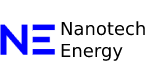An SEO topical map is the backbone of a strong content strategy. At its core, it organizes your content into a logical hierarchy of topics and subtopics, making your site easier to navigate—for both users, and search engines.
First off, when done right, a topical map helps:
- Guide visitors through your content in a way that makes sense,
- Show search engines that your site covers a subject in depth, and
- Position you as a credible authority in your niche.
With that in mind, this guide walks you through building a topical map that doesn’t just target keywords—it also aligns with your brand, supports your business goals, and attracts traffic that matters. Unlike most guides, which stop at keyword research, this one goes further—so you avoid creating content no one is searching for, or that doesn’t tie back to what you offer.
Start with Your Core Topic
Before anything else, make a copy of the topical mapping template, then define your main topic clearly. To do that, ask yourself:
- What’s the primary focus of your website?
- What do you want to be known for?
- What ties all your content together?
- What limits your product or service offering?
Once you have that nailed down, add your main topic in the first tab of the template. That way, you’ll have a clear anchor point for the rest of your structure.
Brainstorm Supporting Topics and Subtopics
Next, you’ll start branching out. This means identifying major supporting topics, and related subtopics that dig into more specific areas.
To come up with ideas, try using:
- Ahrefs – The keyword suggestions can spark related themes
- ChatGPT – The SOP includes prompts that can help you generate hundreds of ideas fast
- Google – Features like autocomplete, “People also ask,” and related searches are goldmines
- Wikipedia – The table of contents alone can offer great topic clusters
- Competitor sites – Use Ahrefs to see where they get traffic and how their content is structured
As you go, list supporting topics in the blue rows at the top of the spreadsheet. Then, underneath each one, add up to 20 related subtopics. This structure will form the backbone of your topical map.
Evaluate Brand Fit and Business Value
Here’s where most people go wrong. They brainstorm a long list of topics—but don’t stop to ask whether those ideas actually support their brand or business.
Instead of doing that, take a more selective approach. For each idea, ask:
- Does this align with what we sell or stand for?
- Could it lead to qualified leads, sales, or sign-ups?
- Is it a topic we’d want our brand associated with?
Let’s take SEO as an example. Even though “Free SEO tools,” “Google SEO courses,” or “New York SEO” are all relevant to the SEO industry, not every SEO business should target them. The intent behind each term differs, and some fit better with certain business models than others.
To stay focused, score each topic using:
- Brand relevance, on a scale from 0 to 3
- Business potential, also from 0 to 3
Use these scores to filter out topics that are interesting—but not helpful to your goals.
Check the Traffic Potential
Now that you’ve narrowed things down, it’s time to make sure the topics can actually attract visitors.
Using a keyword research tool, check the traffic potential for each subtopic. You can:
- Look up topics one at a time, for better accuracy, or
- Use bulk import to check many at once—ideal for agency teams or large sites
Finalize What to Target
With your data in place, it’s time to decide what’s worth keeping—and what should go.
Look at each topic’s score for:
- Brand relevance
- Business value
- Traffic potential
If a topic is weak in at least two areas, it’s probably not a good fit. For instance, let’s say you’re reviewing a topic like “Bulbs.” It might have high search volume, but if it has zero business relevance, and doesn’t align with your brand, it’s better to leave it out.
Map Existing Content and Plan New URLs
At this point, you should have a solid topical structure. Now, you’ll want to map it to your existing content—and plan what needs to be created from scratch.
For existing content, paste the live URL into the Mapped URL column, and mark the page type as “Existing.”
For new content, draft clean, descriptive URLs (or slugs), and set the Page Type to “New.”
This step makes it easier to see gaps in your current content and plan future articles or landing pages in a structured way.
Turn Your Plan Into Action
By now, you’ve probably identified a good number of pages to create or update. These might include:
- New pillar pages
- Supporting articles for subtopics
- Rewrites or expansions of older content
- Pages that need to be split or combined
- Internal linking tasks to connect your content
To help prioritize, the spreadsheet includes two helpful metrics:
- Priority score, based on brand, business, and traffic factors
- Priority band, which groups tasks into five levels of urgency
Start with Band 5 tasks first, then move down the list. That way, you focus your efforts where they’ll pay off fastest.
Final Thoughts
When done thoughtfully, SEO topical maps give structure to your content and clarity to your strategy. They make your site easier for users to explore, and easier for search engines to understand.
Just as importantly, they help you make smarter decisions—so you’re not chasing search volume for its own sake, but building a content plan that supports your brand and drives business results.
Once your map is set up, it becomes a powerful tool for getting buy-in from stakeholders, presenting performance metrics at the topic level, and identifying opportunities your competitors might have missed.