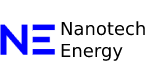Improving your eCommerce store isn’t just about ranking higher in search results — it’s also about giving visitors a smoother, more trustworthy shopping experience. This checklist breaks down 30 focused tips to help you cover the essentials: from site-wide fixes to better product pages and checkout flow. Start here, and you’ll be well ahead of most online stores.
Get the Basics Right Site-Wide
These are the foundational changes that impact your entire site — many of them are easy wins that make a big difference over time.
Stick to Consistent Branding
Your logo, color scheme, tone of voice — everything should match across your site. It builds recognition and tells visitors they’re in the right place. Make sure your brand is front and center on the homepage and visible in browser tabs.
Make Social Links and Email Sign-Ups Obvious
Give shoppers a reason to stay in touch. Add clear, clickable links to your social profiles in your site footer (and header if you have room), and place your newsletter sign-up where people will see it — maybe in your sidebar, a pop-up, or a well-timed slide-in. Incentives like discounts or giveaways can help grow your list.
Streamline Your Navigation
Help visitors get where they’re going fast. Your main navigation should always include key categories, the shopping cart, and essential info like shipping details, returns, and contact pages. If people can’t find the basics, they’re more likely to leave.
Use SSL and Build Trust Signals
Security matters. A secure site (with HTTPS) gives visitors peace of mind when entering payment or personal information. Displaying trust badges or certifications can also make a difference, especially during checkout.
Ensure a Mobile-Friendly Experience
Mobile users are often your largest traffic source — and sometimes your most impatient. Make sure your design adjusts beautifully to smaller screens, your buttons are easy to tap, and your content loads cleanly. If it doesn’t work well on a phone, you’re losing sales.
Optimize for Site Speed
No one wants to wait. Compress your images, avoid heavy scripts, and keep your code lean. Even on fast connections, a slow site feels dated — and on poor mobile networks, it’s a deal breaker.
Add a Human Touch with an “About” Page
People connect with stories. Let them know who’s behind the store — what you stand for, how you started, and why you do what you do. Add photos, share a mission, and make it relatable. It helps build loyalty beyond just the product.
Improve the Homepage Experience
You don’t need to obsess over homepage SEO — but you do need to make sure it nudges visitors toward shopping.
Feature Key Products Front and Center
Whether it’s top sellers, seasonal picks, or items on sale, highlight a small selection of products right on your homepage. It gives visitors an immediate reason to keep browsing.
Add a Clear, Compelling Call to Action
Tell people what to do next. Whether it’s “Shop the Sale” or “Explore New Arrivals,” your homepage should have a primary action that guides the shopper and helps you meet your goals.
Help Visitors Find What They Want
If customers can’t locate the product they need, they won’t stick around. These changes make browsing and searching much easier.
Include a Visible Search Bar
If your store has more than a few dozen items, a search function is a must. Place it where users expect it (usually the top-right), and make sure the results page is helpful — clean formatting, filters, and relevant matches are key.
Use Logical Product Categories
Break your catalog into clear, intuitive categories. Use names your customers would actually search for — not just internal terms. If you sell furniture, don’t call a category “Seating Solutions.” Call it “Chairs & Sofas.”
Add Short Introductions to Category Pages
Give a quick overview at the top of your category pages — one or two sentences to explain what’s included. It helps both users and search engines understand the purpose of the page.
Include Thumbnail Images for Each Product
Shoppers rely on visuals. Show clean, well-lit thumbnails that make it easy to scan product listings — especially in category views or search results. Don’t skip alt text; it’s useful for SEO and accessibility.
Let Customers Add to Cart from Listings (When Possible)
If someone can choose options (like size or color) and add an item to their cart without leaving the category page, you’ll speed up the path to purchase. Not every product allows for it, but it’s a great time-saver when it does.
Build Better Product Pages
These pages drive conversions — and they’re often where SEO efforts either succeed or stall. Get these right, and the rest will follow
Upload High-Quality, Zoomable Product Images
Use multiple angles and allow zooming so customers can inspect what they’re buying. A strong photo sells better than a paragraph of text — just make sure the image sizes don’t slow your site down.
Write Unique Product Descriptions (Even for Simple Items)
Avoid copy-pasting manufacturer text. Write helpful, unique descriptions that use your product name naturally and explain why someone would want it. Be as specific as the product demands.
Be Transparent with Pricing and Costs
Surprise charges at checkout are a fast way to lose trust. Show shipping fees, taxes, and any additional costs clearly from the beginning. Consider offering free shipping thresholds to nudge higher-order values.
Display Customer Reviews Prominently
User reviews build trust. Place them close to the Add to Cart button or product title so they’re easy to find. If you can pull reviews from other platforms, even better — just make sure they’re genuine and not over-edited.
Suggest Related Products
Boost order size by showing accessories, similar items, or what others bought with the same product. Cross-sells and upsells work best when they’re relevant and placed naturally.
Make the Add to Cart Button Stand Out
Your Add to Cart button should be the most visible action on the page. Use contrast, size, and placement to make sure it catches the eye — and don’t let secondary buttons like “Add to Wishlist” compete for attention.
Show Inventory and Availability
Let customers know if something is in stock. It helps set expectations and avoids frustration. If an item’s out of stock, offer an option to be notified when it returns.
Fix the Cart and Checkout Flow
You’ve done the hard work — now don’t lose customers at the finish line. Simplify every step of the checkout process to remove friction and uncertaint
Keep the Cart Icon Visible at All Times
Customers should never have to hunt for their cart. Make the icon stick in your header, and show the item count to help jog their memory.
Show Payment Options Early
Let people know up front which payment methods you accept. It avoids last-minute surprises and helps people feel more confident about checking out.
Allow Guest Checkout
Requiring account creation can kill conversions. Always give users the option to check out as a guest. If you want them to sign up, offer that after the purchase is complete — not before.
Extend Cart Expiration Times
Many shoppers browse on mobile and finish their purchase later. Use longer cookie settings to make sure their cart is still there when they come back — it’s a simple fix that saves lost sales.
Don’t Distract with Promo Code Boxes (Unless Necessary)
If you show a discount code field at checkout but don’t provide a code, people will go hunting — and may not return. Only include the field if you’re actively offering codes, and make it easy to find them without leaving your site.
Control How You Appear in Search and Social
Your products don’t just show up on your site — they also appear in search results and on social platforms. Make sure they look polished wherever they’re shared.
Write Custom Titles and Meta Descriptions
Don’t let search engines guess what your product is about. Write a concise, relevant meta description and a clear page title that includes the product name and key detail (like color, use, or type). This boosts both rankings and click-throughs.
Add Structured Data (a.k.a. Schema Markup)
Use product-focused structured data to help search engines understand your pages. Mark up price, availability, reviews, and product type using accepted formats. It can improve how your products appear in search — and sometimes earn you rich results like stars or price info.
Set Up Social Metadata (OpenGraph + Twitter Cards)
When someone shares your product on social media, you want it to look good. Add metadata tags that define the image, title, and description that should appear when a link is shared. These little touches go a long way toward click-worthiness.
Final Tip: Keep Improving
Make Regular SEO Audits Part of Your Routine
Your site isn’t “done” once these steps are checked off. SEO and eCommerce both evolve — so revisit your content, check your analytics, and test your user experience regularly. The stores that stay ahead are the ones that keep refining.