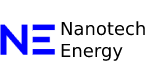Content pruning means removing low-quality, outdated, or irrelevant pages from your website. The goal is to improve overall performance—whether that’s faster indexing, better rankings, or a cleaner user experience.
It’s an appealing idea: cut the dead weight, and watch traffic climb. But it’s not without risk. Delete the wrong pages, and you could lose valuable backlinks or helpful content that’s still serving users.
So when does pruning actually help? And how do you do it without tanking your site?
Let’s walk through how content pruning works, when it makes sense, and how to approach it strategically.
How Content Pruning Can Improve Site Performance
Content pruning doesn’t always lead to a traffic boost—but when it works, it typically does so in one of three ways:
It Helps You Make Better Use of Your Crawl Budget
Google allocates a limited amount of time and resources to crawling each site. On large websites, this crawl budget can get stretched too thin. That means some pages might not be crawled or indexed simply because Google runs out of time.
By pruning low-value or redundant pages, you reduce the number of URLs Google has to process. That leaves more room for high-priority content to get crawled, indexed, and ranked.
In one example, a large-scale website had millions of programmatically generated pages—most of which brought in zero traffic or conversions. Once those pages were removed, organic traffic more than doubled within weeks, and conversions saw a similar lift.
Another site, after removing thousands of underperforming pages from its sitemap, began seeing new content get indexed almost immediately—sometimes within the hour. That kind of speed was a sharp contrast to previous wait times, which stretched out over several days.
Worth noting: If your site is relatively small, crawl budget probably isn’t an issue. But for large sites, especially those with lots of low-value content, pruning can make a real difference.
It Can Improve the Performance of Your Remaining Content
Google has systems that evaluate your site holistically, not just page by page. If a large portion of your content is low quality or unhelpful, it can drag down the perceived value of the entire site.
Removing thin, outdated, or irrelevant content helps refocus the site’s overall quality signal. This can lead to stronger performance for the pages that remain.
For example, one site removed hundreds of weak pages—including duplicates, poorly written articles, and content targeting the wrong audience. After the cleanup, organic traffic climbed steadily over the next few months, eventually tripling.
While other improvements were happening in parallel—like faster rendering and performance tweaks—the team behind the effort saw a clear link between pruning and improved search visibility for their best content.
It Makes Navigation Simpler and the User Experience Stronger
Pruning isn’t just about search engines. It’s also about creating a clearer, more intuitive experience for users.
On some enterprise sites, content bloat leads to a complex navigation structure that frustrates visitors. Important pages get buried under layers of menus, and redundant pages clutter up the path.
In one case, after simplifying the structure and removing over a thousand unnecessary pages, a product page that once took five clicks to reach could now be found in just two. While the change didn’t lead to a traffic spike, user satisfaction improved immediately. Visitors found content faster, and internal quality scores jumped across the board.
That’s the kind of improvement that’s hard to measure directly in search rankings—but pays off in overall perception, engagement, and trust.
How to Prune Content — Step by Step
Pruning sounds simple—just delete the bad stuff. In practice, the hard part is knowing what to delete and why. Here’s how to go about it methodically.
Start With a Content Audit
Before removing anything, take stock of what you have. Evaluate each page using a few key questions:
- Traffic: Does it bring in meaningful search or referral visits?
- Backlinks: Are other sites linking to it?
- Purpose: Does it support your sales process, answer common questions, or serve another useful function?
- Relevance: Is it still aligned with your current audience and offerings?
- Age: Has it had a fair chance to perform?
- Overlap: Does it compete with another page targeting the same topic or intent?
There’s no single formula for what stays and what goes, but the goal is to make thoughtful, evidence-based decisions.
Get Internal Buy-In (If Needed)
On larger sites, content isn’t owned by one person. Product teams, marketing, sales, and support may all have a stake in what gets published.
Before pruning, share your plan with anyone who could be affected. Explain why it’s happening, how decisions are being made, and what the expected outcomes are. Be prepared for pushback—and know where to compromise. Collaboration is often the difference between a successful cleanup and one that stalls out.
Delete in Controlled Batches
Pruning large numbers of pages at once can be risky. If something breaks—like key pages disappearing from search or unexpected drops in traffic—it can be hard to isolate the cause.
Instead, remove content in smaller batches and monitor the results. Choose a section of the site to test first (like a specific blog category or product line), then give it a few weeks to observe any changes in traffic, indexing, or engagement.
Use 301 Redirects for Valuable URLs
If a page has any backlinks, search traffic, or historical value, don’t just delete it—redirect it to the closest relevant page.
This preserves the SEO equity of the original URL and avoids dead ends for users. A good redirect target is one that covers a similar topic and makes sense contextually for anyone who might click the old link.
Redirects also help prevent broken internal links, which can damage the user experience and crawlability of your site.
Repurpose or Consolidate What You Can
Sometimes, a page isn’t worth keeping on its own—but that doesn’t mean it has zero value. There might be nuggets of useful information that could be:
- Combined with similar pages into a more complete resource
- Turned into a downloadable guide, email series, or social content
- Transformed into a better version of the original topic with improved structure and writing
This kind of consolidation not only strengthens your content offering—it also makes redirection easier and more effective.
Track the Right Metrics
To understand whether pruning is working, keep an eye on metrics like:
- Indexation: Are more of your important pages being indexed quickly?
- Search performance: Has traffic improved to the remaining pages?
- User behavior: Are people finding content more easily? Is bounce rate decreasing?
It can be tough to isolate the impact of pruning, especially when other improvements are happening at the same time. Still, look for directional changes that align with your pruning timeline.
You’re not aiming for scientific proof—just enough signal to know you’re moving in the right direction.
Final Thoughts
Content pruning is a targeted tool, best used when your site has grown bloated with content that no longer serves its purpose. For small sites with a few dozen posts, it may not move the needle. But for larger websites—or those with lots of thin, duplicate, or irrelevant content—it can be one of the most impactful actions you take.
It’s not just about cutting pages. It’s about refining your site so that what’s left is useful, relevant, and easier to find—for both users and search engines.
When done right, pruning isn’t about less content. It’s about better content.